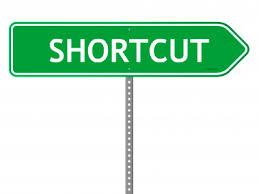| Escape |
Abort the current process or exit the current dialog box (when there is one) |
| F1 |
Open Help |
| F3 |
Structure tree out or insert (Toggle specification tree display on and off) |
| F9 |
Toggle Hide/Show |
| F10 |
Toggle Swap Visible Space |
| Shift+F1 |
Context assistance (Get help on toolbar icons) |
| Shift+F2 |
Toggle the specification tree overview on and offopens an overview on specifications tree in a new window. |
| Shift+F3 |
Structure tree activate around e.g. character size to modify (activate the graph if the model is active and inversely) |
| Shift+Arrow Left/ Shift+Arrow Right |
Rotate to the left / rotate to the right |
| Shift+Arrow Up/ Shift+Arrow Down |
Rotate upward / rotate downward |
| Alt+F8 |
Macros start |
| Alt+F11 |
Visual basic wordprocessor |
| Home |
Display the top of the graph |
| End |
Display the bottom of the graph |
| Ctrl+Page Up/Ctrl+Page Down |
Zoom in / zoom out the model or tree whichever is active |
| Ctrl+Arrow Right/ Ctrl+Arrow Left |
Pan model to the right pan / pan model to the left |
| Ctrl+Arrow Up/ Ctrl+Arrow Down |
Pan model to the top / pan model to the bottom |
| CTRL +Shift+Arrow Right / Ctrl+Shift+Arrow Left |
Rotate the model clockwise / rotate model counter-clockwise around Z axis |
| Ctrl+Tab |
Switch between the different windows |
| Ctrl+N |
New document |
| Ctrl+O |
Open document |
| Ctrl+S |
Save document |
| Ctrl+P |
Print document |
| Ctrl+F |
Find/ Search |
| Ctrl+U |
Update |
| Ctrl+X/Ctrl+C/Ctrl+V |
Cut / Copy / Paste |
| Ctrl+Z |
Undo |
| Ctrl+Y |
Redo |
| Ctrl+F11 |
Go to Preselection Navigator |
| Page Up/Page Down |
Relocate graph one page up / relocate graph one page down |
| Arrow Up/Arrow Down |
Relocate the graph 1/10th of a page to the top / to the bottom |
| Arrow Left/Arrow Right |
Relocate the graph 1/10th of a page to the left / to the right |
| Alt+Enter |
Properties |
| Alt+Shift+Arrow Right/ |
|
| Alt+Shift+ Arrow Left |
ROTATE the model |
| Ctrl+D |
Activate fast multi-instantiation tool in assembly design workbench |
| Ctrl+E |
Activate define multi-instantiation tool in assembly design workbench |